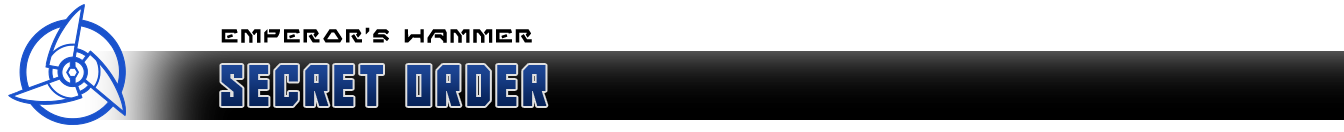
Before attempting to play a multiplayer match, it is imperative to have the correct version of the game you wish to play.
The current patch for X-Wing Alliance is the 2.02 patch. X-Wing Alliance 2.02 Update: Here
The current patch for X-Wing vs. TIE Fighter is the 1.1.4 patch. When correctly installed, the game version at the bottom right corner of the datapad will be displayed as 1.1.
Note that if you have installed the Balance of Power expansion pack, you do not need to update X-Wing vs. TIE Fighter, as Balance of Power includes the 1.1.4 upgrade.
X-Wing vs. TIE Fighter 1.1.4 Update: Here
Empire at War is available from either Steam or GOG. The ideal path is via Steam, as it has built in multiplayer support.
The Gold Pack includes the Forces of Corruption expansion, which is the only supported format for Empire at War at this time.
The Emperor’s Hammer’s Science Office creates many custom patches designed primarily for single-player use. It is a good idea to remove any such patches before playing, as some may cause a file conflict between your game and your opponents’, causing the game to crash. It is impossible to gain any advantage by modifying the game files, as the game will simply refuse to play when it detects the difference.
The only exception to this rule is if you are participating in a competition where ship patches are allowed and you have agreed with your opponent(s) to the use of the patch. If all players use the same patch, there will be no mismatch in files and the game will work correctly.
NOTE:
Thanks to the diligence of some very amazing people within the Star Wars flight sim community, we now have graphical and gameplay updated versions of TIE Fighter and X-Wing Alliance. You must have purchased X-Wing Alliance for either of these mods to work.
XWAU is a fan-made total conversion mod for XWA that increases the graphical fidelity and adds co-op functionality to the game.
Encyclopaedia Imperia Article to install XWAU: Here
TFTC is an overhaul of XWA that essentially turns it into TIE Fighter, but with all of the advancements of XWAU.
Installation Video and download links from the mod creators: Here
Once the software requirements are met, the next step is to find other players to play against.
Discord is the preferred method for day to day communication for TIE Corps members. Odds are if you’re already in the EHTC, then you’re already a member of the EHTC Discord. In any case, the easiest way to find the EHTC Discord is to click the following link: ehtc.chat
The EHTC Discord has many channels available to full members, and a limited number for non-members and IWATS cadets. The primary “public” channel is #pickup-games and its associated voice chat channel. You can easily find other members who are ready to play games either in the text chat channels or by joining a voice chat channel. Many times, you’ll see members in a voice chat channel waiting for more members to join. Join the voice chat channel and you’re guaranteed to have shipmates to fly with or against.
In addition to joining in a voice chat and seeing who’s playing, you can also head over to the #role-assignments channel in the TIE Corps Discord server and opt in to roles for everything ranging from X-Wing Alliance PvP to Battlefront 2 PvE and beyond.
The EHTC Discord isn’t the only community discord you can join. Many other clubs have their own dedicated discords as well as the various leagues and cups. If you’re looking to expand your Discord presence, ask the EHTC members for links to other discords.
Once you’ve found someone to fly with or against, you have a few options depending on the game of choice. Modern games and their associated community platforms have many tools available to find each other. Steam, EA Origin, GOG, Epic Games Stores, etc have the ability to search for people by codes or IDs. This makes finding the people you’ve met on Discord trivial, allowing you to match up within the games. Modern games tend to include their own server browsers or quick play options to make finding a game very simple.
However, older games, such as XvT and XWA require additional steps to match up for play.
The method for playing XvT, XWA, XWAU, and TFTC with or against other people is through the use of Game Ranger. Originally, XvT and XWA were played online through the use of Microsoft’s The Zone and then eventually through a fan made platform called Errant Venture. Game Ranger is now the de facto method for connecting the classic games as well as their upgraded versions XWAU and TFTC.
To get started, visit the Game Ranger client download link here
Follow the instructions listed on the Game Ranger client download page. The installation wizard will prompt you to create an account with Game Ranger if you do not already have one.
Once you have finished activating your Game Ranger account and installing the client, you are ready to host and join games.