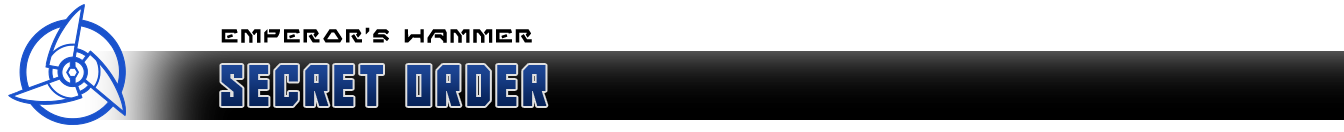
MEMBER ACCOUNT
EMPEROR'S HAMMER
SECRET ORDER
OPERATIONS
- Battle Center
- Patch Archive
- Competition Center
- Combat Center
- Imperial University
- Mission Creation Center
- Fiction Center
DATA CENTER
COMMUNICATIONS
EH SUBGROUPS
REFERENCE & MANUALS
- Encyclopaedia Imperia Wiki
- TIE Corps Pilot Manual
- SO Dark Side Compendium
- COO Manual
- Tactical Manual
- Fleet Manual
- Training Manual
- System Manual
- Fleet Order of Battle
EH POLICIES & INFO
UTC
Multiplayer 3 Notes
Table of Contents
- Section 1: Introduction
- Section 2: Software Requirements
- Section 3: Launching the Game
- Section 4: Troubleshooting
- Section 5: Reporting a Match
- Section 6: Battlestats
- Section 7: Rules and Etiquette
- Section 8: Awards
- Section 9: Basic Tactics
Section 6: Battlestats
Battlestats
Battlestats (BSC) is a website that provides competition hosting services for many games, among them XvT/BoP and XWA. BSC runs the Week of War (WoW) events, where multiple clubs compete in inter-club events. BSC collects many more statistics on matches than the EH does, so it can be a bit intimidating at first. However, it isn’t too difficult to get accustomed to it, with a little nudge in the right direction.
Registration
The first step is to register an account at BSC. First, go to the BSC homepage, www.battlestats.com. Then select the “Sign Up” link at the top. Follow the instructions to register your account. Note that you require a working email address. BSC also has it’s own Discord server that can be located here.
During sign-up, you will have the option to request membership to a club. The EH’s club id is 486, so put this in the “Name/ID” box and click on “Find Club”. The next screen should list the Emperor’s Hammer, with an option button to the left of it. Select this, fill in your rank, and put your ID line in the Comments field. Then proceed through the rest of the registration process.
BSC will send you an activation mail, which allows you to activate your account. Someone in the COO office will also need to approve your membership to the EH list. This is why it is important to put your ID line in your request, so that it is easy for them to verify your membership. When your request is approved by the COO office, you will receive an email confirming this. It's wise to notify the COO or a COOA that you are waiting for membership approval. Reach out to the current COO for any questions regarding the Battlestats service. At this point, all of Battlestats’ services are available to you, so it’s time to start exploring!
Navigating BSC
Battlestats is a large site with many different supported game platforms, so it can be tricky to find your way around. This isn’t helped by the fact that some of the menus change depending on which section of the site you are at. This section will give some tips on how to find the most useful information on Battlestats.
If you are looking for information about current events, the best place to start is at the main page of the game platform you are interested in. Most sites at Battlestats have a list of games on the left-side menu, with XvT and XWA at the bottom. Select one of them and you will come to the main page for the game.
Current events are listed on the left side of the main viewing area, with official Battlestats events (like Weeks of War) highlighted in red. On the right side of the main viewing area, there are some statistics, which don’t mean much, since they are mostly relics of past eras of the game. A bit further down on the page is the message forum for the game, which will occasionally have some interesting discussion. If you are interested in some history, there are links to past events on the menu at the left.
Besides events, Battlestats also keeps information on clubs and players. To find information on them, choose the appropriate option from the menu at the top. Once you find a club or player profile, you will have many options to view statistics and awards. These are pretty easy to navigate, and are purely for personal enjoyment, so I’ll leave you to explore that aspect on your own. The "Events" label there is far better to look for current events than the list on the main page. Don't even ask why (?!!).
Navigating a War
The most common type of event at BSC for XvT and XWA is a war. Specifically, the EH mostly participates in the Week of War (WoW) event, hosted by BSC. To start, follow the instructions in the last section to find the main page of the game you are interested in, and then choose the Week of War event listed. There should always be an ongoing or future war listed, but if this fails, try looking in the “Past Wars” section instead, and choose the most recently completed WoW.
Nowadays...: You should look on the "Events" top menu I mentioned before, either from the game's main page or right after login into BSC.
This will bring you to the main page for the war. This page lists the start and end time for the war, the administrators for the war, and the clubs that are signed up. However, the most important information is in all of the options that are now available on the right-side menu.
The first option is called "Info" and it returns you to the main war page.
The second option is called “View Results ”. This is the main statistics page for the war, where you can find player and club rankings in a wide variety of categories. The two most important categories are the Club Ranking (all ships) and the Player Ranking (all ships). Top finishers in these categories receive BSC awards at the end of the war.
The next option is called “Submit Game”. The most important option! After each game has been played, one person (and only one person) must submit the scores to the database. It doesn’t matter who does it; this is something the players of the game determine, and usually there is someone who will volunteer. The first screen allows the submitter to choose the club of each player, which team they were on, and the craft. The next screen gives the remaining options. Select each player and fill in the statistics. It is vital to have a screenshot of the results so that you can accurately fill in all of the scores, so remember to take one after every match (see the chapter “Reporting a Match”). And remember that you must add the scores and kills of both 5 mins. halves on 1v1s. When you have filled in all of the options, submit the match, and if no errors are returned, the match has been posted. You will receive an email with the results, and it’s also a good idea to check the “Recent Games ” page to ensure the game is correct.
The next option is called “Disputes”. This is where a player can dispute the results of a game. There can be many reasons for this. The submitter may have made a mistake when filling in the scores, two players may have submitted the same match by mistake, or the actual results of the match may be under dispute (if a player cheated, for example). In any case, to start with you need to know the ID of the game, which is included in the confirmation mail and everywhere you can find information about the match (i.e. “Player Results”). The next screen gives you the option to modify or delete the match. Choose modify if there was a problem with the scores, otherwise choose delete. Next, you will be allowed to modify the match (if that option was selected), and most importantly, enter the reason for the dispute. Disputes are reviewed by the admins., so make sure you have a good reason for the dispute. Disputing matches without reason is grounds for being banned from BSC.
The next option is “Rules”. This is self-explanatory. Read these before you play! The rules are similar to COO rules, but are more detailed to handle the larger scope of the competition.
The next option is called “Recent Games ”. This provides a list of the last games submitted to the system. If you have just played a game and want to check that the game has been reported correctly, or have seen some others playing and are curious about their results, this is a good place to check. You must be logged in though.
The next option is called “Player Results”. Here is where you can find detailed information about a single player, including a list of all of the matches they have played in the event. If you then select "Display Games" and click on the “Display” button, a list of all of your games for the war is shown. This is useful for making sure that your games have all been reported correctly. You can find other players’ statistics by selecting them on the drop-down menu. You can also select the type of matches you want to display; modified, deleted, pending...
The next option is called “Events Home ”. This just returns you to the Events page.
The last option, "Events Access" is only for Administrators.
So, you now know how to register, navigate, and use Battlestats for a Week of War. If you have any further problems, ask anyone who uses BSC, as they should be able to help you.
Statistics
As you have probably noticed, BSC is statistics-driven. This section serves as a little primer for how the scoring works.
There are four statistics that matter for player rankings. The first is the number of games the player has played. A higher amount gives a higher ranking, as participation is to be rewarded. The second is the game win/loss ratio. This is the ratio of game wins to game losses. Next is the player win/loss ratio, which is the ratio of player wins to player losses. Maybe the most significant way to measure a player's performance is kill/death ratio, which is calculated by the formula (kills + (shared-kills/2)) / deaths.
So, what exactly are game wins and game losses? After the game, all players and teams are ranked by their total points scored. Game wins are awarded such that the first place team gets 1 win, the last place team gets 0 wins, and teams in between get a fraction of a win according to where they placed. Losses are awarded in the same way, but in opposite order, so that the last place team gets 1 loss, the first place team gets 0 losses, etc. Player wins are awarded differently. Players are awarded with a player win for each player they scored higher than in the match, and a player loss for each player they scored lower than. To better illustrate this, here are some examples.
- The first example is a simple 1v1 match. In this example, there are only two “teams”, so the winner gets one game win and the loser gets one game loss. Similarly, since there are only two players, the winner gets one player win and the loser gets one player loss.
- The second example is a 2v2 match. There are still only two teams, so the members of the winning team each get one game win and the members of the losing team each get one game loss. However, there are four players, so the player wins are divided up differently than in the previous example. By ranking of points scored, the top player gets 3 player wins, the next player gets 2 wins and 1 loss, the third player gets 1 win and 2 losses, and the last player gets 3 losses.
- Finally, the last example is a 3-person FFA match. This game has three teams, so the game wins are split up differently than in the first two examples. The winner still gets 1 win and 0 losses, and the loser still gets 0 wins and 1 loss. But the second-place player gets 0.5 wins and 0.5 losses, the fraction between the two others. Player wins are divided similarly to the last example. The winner has beaten two players, so thus receives two player wins. The next player gets 1 win and 1 loss, and the loser gets 2 losses.
The ratios are thus calculated by adding up all of the wins and dividing by all of the losses, for both game and player ratios.
Club statistics are calculated by adding up the information from all players in the club. Additionally, there is a statistic for the number of players that have participated for the club in the event.
You can learn much about the statistics system by looking at past wars. Especially look at XvT wars in late 1999 / 2000, as they had many more matches than wars do now.
Removal from BSC
If you are inactive at BSC for 100 days, you will be removed from all clubs you are in, though your player profile will remain. To avoid this from happening, try to have some activity in that period. You can also reset the time by using the BSC reports system. A quick link is here.
If you are removed, you can sign up for the EH again via your profile editing function. Once again, someone from the COO office will need to approve your signup before you can participate.
Make sure that you are signed up properly before playing in a BSC event. There is nothing more frustrating than playing a match, but having the match not count because a player isn’t signed up. So avoid the problem by ensuring you are always signed up properly, and if you are suspectful of another player, you can check his club’s membership list on BSC before you play.